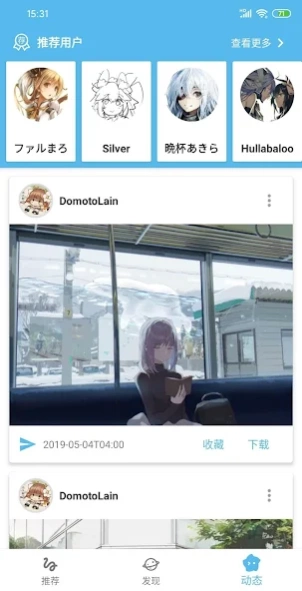PixShaft (Pixiv第三方) 3.4.1
Free Version
Publisher Description
PixShaft (Pixiv第三方) - Pixiv third-party client, support direct connection in mainland China
Introduction:
1. This app is a third-party remake of the Android client of the Japanese illustration exchange website Pixiv
2. The project is open source and is only used for communication and learning, and must not be used for any commercial purposes
3. The copyrights of all illustrations, comics, and novels in the APP belong to their authors or Pixiv
4. It is recommended to use the original Pixiv
Features:
1. User login, new user registration
2. Mainland users support direct connection (see https://github.com/Notsfsssf/Pix-EzViewer for details)
3. Pixiv member users support sorting by popularity and filtering by favorites
4. GIF supports playing and saving
5. Save browsing history and download history locally
6. Support multi-user switching
7. Illustrations, comics, novel recommendations and popular TAGs
8. Illustration, comics, novel rankings, support daily viewing
9. View comments, add comments, reply to comments
10. Batch download, support export download link
11. New novel function
12.Pixiv Special
characteristic:
1. Beautiful and generous interface, integrating the advantages of multiple client designs
2. Support sorting by popularity
3. Smooth animation
4. Simple operation logic, rich operation feedback
5. Support viewing novels
6. Support multiple languages
FAQ--If you have any questions, please refer to this link first
https://github.com/CeuiLiSA/Pixiv-Shaft/blob/master/FAQ.md
About PixShaft (Pixiv第三方)
PixShaft (Pixiv第三方) is a free app for Android published in the Recreation list of apps, part of Home & Hobby.
The company that develops PixShaft (Pixiv第三方) is CeuiLiSA. The latest version released by its developer is 3.4.1.
To install PixShaft (Pixiv第三方) on your Android device, just click the green Continue To App button above to start the installation process. The app is listed on our website since 2024-04-08 and was downloaded 0 times. We have already checked if the download link is safe, however for your own protection we recommend that you scan the downloaded app with your antivirus. Your antivirus may detect the PixShaft (Pixiv第三方) as malware as malware if the download link to ceui.lisa.pixiv is broken.
How to install PixShaft (Pixiv第三方) on your Android device:
- Click on the Continue To App button on our website. This will redirect you to Google Play.
- Once the PixShaft (Pixiv第三方) is shown in the Google Play listing of your Android device, you can start its download and installation. Tap on the Install button located below the search bar and to the right of the app icon.
- A pop-up window with the permissions required by PixShaft (Pixiv第三方) will be shown. Click on Accept to continue the process.
- PixShaft (Pixiv第三方) will be downloaded onto your device, displaying a progress. Once the download completes, the installation will start and you'll get a notification after the installation is finished.